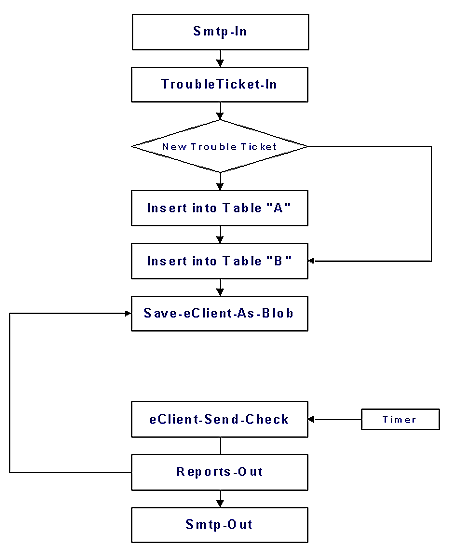|
|
|
|
| Tagebuch |
| Programmier- beispiele |
| Forum für Entwickler |
| Newsletter |
| Suchen |
 |
| Kontakt |
| kisnet.de |
|
22.03.01 |

e:Mission side
Möglicher Ablauf
| ||
Beschreibung der Schritte | ||
|
Smtp-In |
Checks recipient of incomming message. If it addressed to support@company.com , then moves to the ‘Cabus-Trouble-Ticket-In’, otherwise adds the message to the queue with ‘unrecognized messages’. |
|
|
Trouble-Ticket-In |
Checks, weather an incomming messsage is a new Trouble Ticket or contains an additional information to already opend one and passes e:Client as a job parameter to a corresponding workflow step:
|
|
|
Insert into Table “A” (Table “A” contains initial Trouble Ticket info ) |
|
|
|
Insert into Table “B” (Table “B” contains Trouble Ticket Reports ) |
|
|
|
Save-e:Client-As-Blob |
Saves e:Client as a Blob-field into Table “A” |
|
|
Timer |
Every 5 minutes starts ‘e:Client-Send-Check’ eScript |
|
|
e:ClientSenden-Check |
"Schlussbericht") can be sent to Customer;
|
|
|
Reports-Out |
Creates a message to Customer with Trouble Ticket Report and e:Client attached; |
|
|
Smtp-Out |
Sends Message with Report and e:Client attached to Customer |
|